 Kai2:
Kai2:Hi Adam,
thanks for your help. Unfortunately it's still the same error, Access denied to C:\Windows\Temp. Seems CE did not recognize my new settings in web.config. (I've added <add key="CuteEditorTempPath" value="~/CuteEditorTemp" /> to the AppSettings-Section).
Additionally sometimes I get an "Unknown Error - maybe the file is too large!". I tried to upload a 5 MB exe-File. I have a 10 MB limit and exe is allowed (otherwise I got the unallowed file error message). This error also appeared before so it has nothing to do with the access denied error.
Within the project I've migrated from 5.2 to 6.0, maybe there is still some old config somewhere?
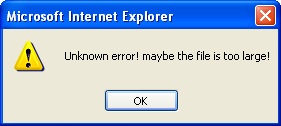
Thanks
Kai
Kai,
You can set up Web.config to allow uploading of large files by ASP .NET applications.
By default, Machine.config is configured to accept HTTP Requests upto 4096 KB (4 MB) and it is reflected in all your ASP.NET applications. You can change the Machine.config file directly, or you can change only the Web.config file of the application(s) you want to.
Open your Web.config file, and just below the <system.web> tag, add the following tag:
<httpRuntime
executionTimeout="120"
maxRequestLength="4096"
useFullyQualifiedRedirectUrl="false"
minFreeThreads="8"
minLocalRequestFreeThreads="4"
appRequestQueueLimit="100"
enableVersionHeader="true"
/>
Now, just take a look at the maxRequestLength="4096" attribute of the <httpRuntime> tag. As you may have realized, all you need to do is change the value to some other value of your choice (8192 for 8 Mb, 16384 for 16 Mb, 65536 for 64 Mb, and so on...).
asp.net Chat http://cutesoft.net/ASP.NET+Chat/default.aspx
Web Messenger: http://cutesoft.net/Web-Messenger/default.aspx
asp.net wysiwyg editor: http://cutesoft.net/ASP.NET+WYSIWYG+Editor/default.aspx
asp wysiwyg html editor: http://cutesoft.net/ASP
asp.net Image Gallery: http://cutesoft.net/ASP.NET+Image+Gallery/default.aspx
Live Support: http://cutesoft.net/live-support/default.aspx