Hi aspuser,
Please check the following example:
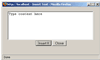 |
How to create a custom button(client side) which displays a dialog?( C# | VB )
This example demonstrates how easy it can be to add your own client side buttons to the CuteEditor by creating a Cross Browser Modal Dialog Box.
|
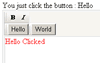 |
How to create/register a custom button (Server Control) so that it can be used in the template?( C# | VB )
This example demonstrates how easy it can be to add Server Controls to the CuteEditor and register it into Cute Editor toolbar.
|
The source code of the above examples can be found in the download package.
Regards,
Ken