New Features and Improvements:
- Editor loading speed is improved greatly!
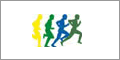 |
Numerous optimization methods have been applied. It's clean, compact, extremely fast-loading, but still powerful and efficient. |
If you check the HTML code of the page, you can find some HTML code similar to the followings:
<!-- CuteEditor ctl01 Begin -->
.............
<!-- CuteEditor ctl01 End c1 ms140.625-->
ms140.625 is the loading time of Cute Editor.
-
Opera 9.x is supported now!
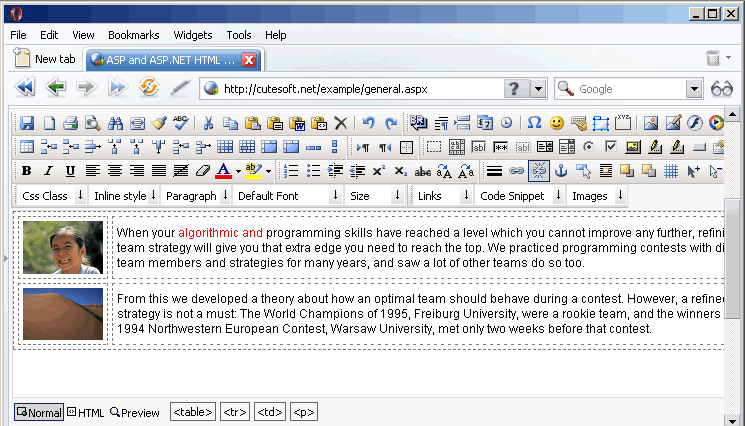
-
Safari suport is improved too!
Numbers of bugs have been fixed. This is the best online HTML editor for safari now!
-
A new feature called tag detector has been introduced.
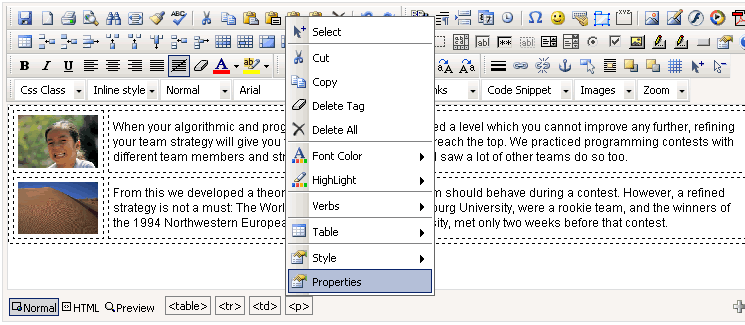
-
An advanced upload control has been introduced. This advanced upload control has replaced the default asp.net upload control.
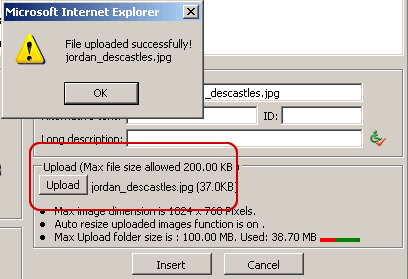
-
Context menu is available in firefox now.
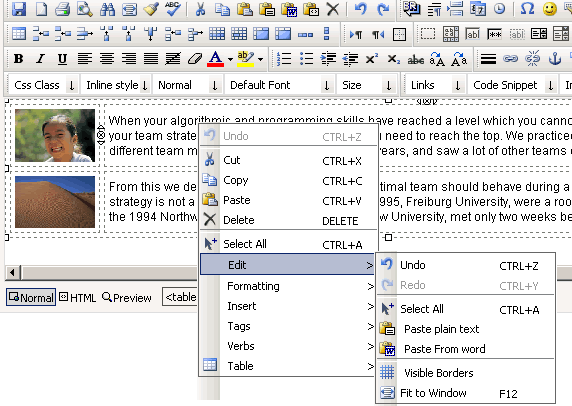
-
Context menu is available in firefox now.
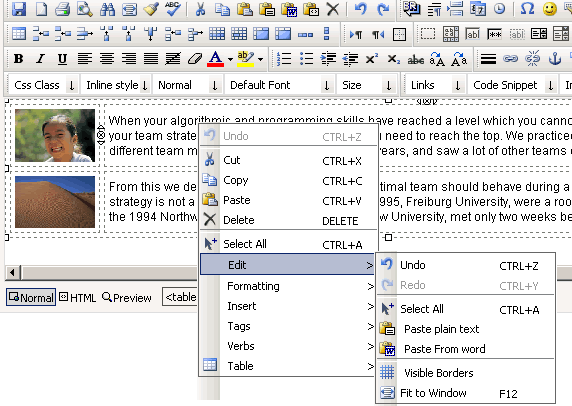
-
Rich drop down menu and tree dropdown menu is available in firefox now.
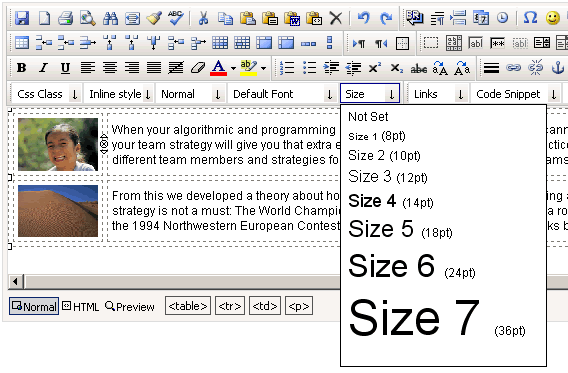
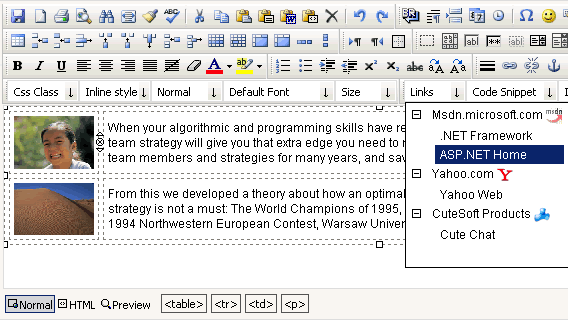
-
Performance with multiple editors is improved. Numerous optimization methods has been applied.
-
Demo:
Http://cutesoft.net/example/Dynamically-Create-Editors.aspx
- The new Editor.TabSpaces property has been introduced.
/// <summary>
/// Gets or sets the number of spaces ( ) to be inserted when the user hits the 'tab' key
/// </summary>
- The new Editor.ResizeStep property has been introduced.
/// <summary>
/// Gets or sets the resize step in pixels used when the user clicks on "+" or "-" to resize the editor.
/// </summary>
- Context menu is fully Customizable now.
- ASP.NET Ajax is Support!
Demo: http://richtextbox.com/cs/Ajax-Support.aspx
- Editor.ShowTagSelector Property
Specifies whether quick tag selector toolbar appear.
- Editor.EmptyAlternateText Property and EmptyAlternateText Enumeration have been introduced.
EmptyAlternateText Enumeration - Specify the manners in which the editor handles images without alternate text specified or images with empty alternate text.
|
Member Name
|
Description
|
|
KeepDefault
|
No action taken.
|
|
ForceAdd
|
All images without alternate text specified receives an empty alt attribute.
|
|
ForceRemove
|
The empty alt attribute of images will be removed automatically.
|
- A new example has been introduced.
How to use CuteEditor as a document selector?( Demo)

- The method of adding a linebreak and grouping is changed. Developers need to specify the ToolControls.
Editor1.AddToolbarLineBreak(Editor1.ToolControls);
Editor1.AddToolbarGroupStart(Editor1.ToolControls);
Editor1.AddToolControl(btn);
Editor1.AddToolbarGroupEnd(Editor1.ToolControls);
Demo:
Fixed Bugs:
- Fixed: "Required Field Validator is not working Client Side"
asp.net Chat http://cutesoft.net/ASP.NET+Chat/default.aspx
Web Messenger: http://cutesoft.net/Web-Messenger/default.aspx
asp.net wysiwyg editor: http://cutesoft.net/ASP.NET+WYSIWYG+Editor/default.aspx
asp wysiwyg html editor: http://cutesoft.net/ASP
asp.net Image Gallery: http://cutesoft.net/ASP.NET+Image+Gallery/default.aspx
Live Support: http://cutesoft.net/live-support/default.aspx