Here is an example of how it looks without using the CuteEditor for .NET
Example:
<table cellspacing="2" cellpadding="2" width="100%" border="0">
<tr valign="top" align="left">
<td "width=348px" height="232px">
<font face="verdana" size="2pt">
What's New on DotNetNuke:
</font>
</td>
<td width="40%" align="center">
<font face="verdana" size="2pt">
<a href="http://www.google.com.au/intl/en_au/images/logo.gif" target="_blank">
<img alt="Click on the picture for a larger version" src="http://www.google.com.au/intl/en_au/images/logo.gif" border="0" /></a><br />
Google Logo<br />
Example
</font>
</td>
</tr>
</table>
Output:
| What's New on DotNetNuke: |
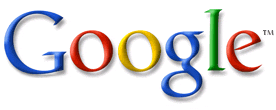
Google Logo
Example |
Any ideas or suggestions would be greatly appreciated!
Thanks.