Using CuteEditor v6.5 (upgraded from v6.4 as I got the same error).
Hi,
On my page (test server at http://test.midsussexbusinessdirectory.co.uk/UI/Pages/RegistrationCompany.aspx) I'm getting the below errors client-side reported by CuteEditor when I upload a logo using the Ajax file upload at the bottom of the page. The CuteEditor and the Ajax file upload are both located inside the same custom control.
The error I get is:
Message: Unspecified error.
Line: 3
Char: 19227
Code: 0
URI: http://test.midsussexbusinessdirectory.co.uk/CuteSoft_Client/CuteEditor/Load.ashx?type=scripts&file=IE_Loader
Message: Object doesn't support this property or method
Line: 3
Char: 19227
Code: 0
URI: http://test.midsussexbusinessdirectory.co.uk/CuteSoft_Client/CuteEditor/Load.ashx?type=scripts&file=IE_Loader
I also occasionally get the following popup which is also CuteEditor related, I think:
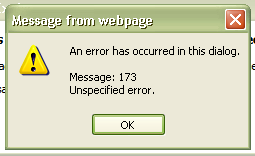
Oddly enough, this does not happen on my local development server - I'm guessing that CuteEditor takes slightly longer to load on the live server.
The settings I'm using to set this CuteEditor up in code are:
.AllowPasteHtml = True
.AutoConfigure = CuteEditor.AutoConfigure.Minimal
.EditCompleteDocument = False
.EnableAntiSpamEmailEncoder = False
.EnableStripScriptTags = True
.EnableStripStyleTagsCodeInjection = False
.ShowEditMode = False
.ShowHtmlMode = False
.ShowPreviewMode = False
.ShowTagSelector = False
.ShowWordCount = False
.ThemeType = CuteEditor.ThemeType.OfficeXP
.URLType = CuteEditor.URLType.Absolute
.UsePhysicalFormattingTags = True
Is there something I can add/change to make this editor work better with update panels? The other update panels on the page seem to work fine with the editor.